Png to Bmp Converter Online
Easily upload and convert png to bmp format.
Easily upload and convert png to bmp format.
Open howtotechies png image converter.
Upload png image from a url or computer.
Hit the "Convert" button to convert a png to bmp.
The PNG file format stands for Portable Network Graphics. Png is a most used raster-graphics file-format available on the internet.
Png also supports lossless data compression for higher portability. Png is also known as the better replacement of the gif(Graphics Interchange Format) file formats.
The standard type of images that are supported by png is grayscale images, full-color RGB images, palette-based images and transparent background images.
The BMP extension file, also known as bitmap or bitmap image file or device-independent bitmap(DIB) is raster graphics data.
The BMP is used to store the bitmap digital images, which are device-independent. We can view the BMP images without a need for a graphics adapter.
Data stored in BMP files are compressed or non-compressed. Bmp files save data with lossless compression and widely used on windows os.
BMP file can be compressed or uncompressed with lossless compression. PNG also has a compressed format but lossless.
Thre is no difference in the quality of both image formats. The uncompressed BMP file takes much more space than png, but when compressed by .zip or .7z, there is no difference between both files.
The tiff and BMP files are bitmaps, so they are perfect for printing purposes. The highest resolution jpg can also print right, but it is a compressed format.
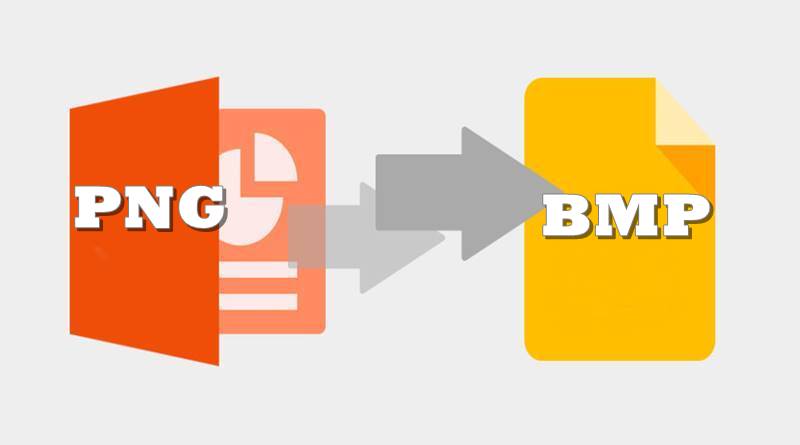
So here we are showing you how to use png to BMP tool to convert a png image to BMP format. After turning it to BMP, you can also download it on your computer. Follow the steps below to convert a file.
Firstly open the howtotechies Png to BMP converter tool.
Now upload your file from computer or Url.
Hit the convert button to start png file conversion.
Once completed, you can view the converted BMP image on your browser.
To download the BMP file, click on the download button.
I hope you like the fast, secure, and reliable tool to convert PNG to BMP online.