Download Instagram Videos Online
Instant Download Videos in MP4 format using the fastest Instagram videos downloader.
Instant Download Videos in MP4 format using the fastest Instagram videos downloader.
Instagram Reels Video Downloader is an online application that enables you to download high-Quality Instagram photos, user videos, and Igtv videos from the web.
The Downloader for Instagram provides you with a faster and better way of downloading media from a social platform.
Howtotechies.com is the best online service to Download Instagram videos on your local device(Computer, Mobile, and iPad).
Easy to Download Instagram photos, videos, and stories on your devices like Windows, Mac, iPhone, and Android.
Simple to get Photos and Videos by copying the Instagram URL (Image or Video) and paste in above "text box" and click download. The new page shows you the video or photo you want to download.
Just hit the "Download" button to start download Picture or Video.
Follow the steps below to free download a Instagram video.
Firstly, open Instagram on the mobile app or computer browser.
Search and open the Instagram video that you want to download.
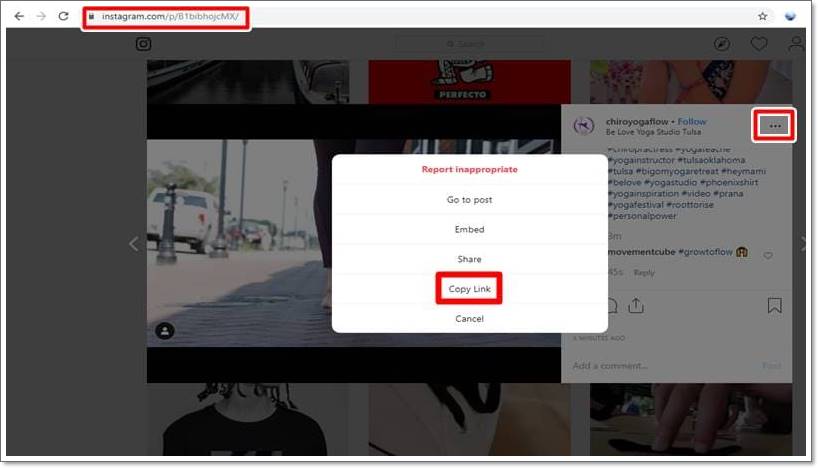
Open Instagram Post and tap the "3dots" at the top and copy the URL of the video.
After that paste the URL on the above text box and click the "Download" button.
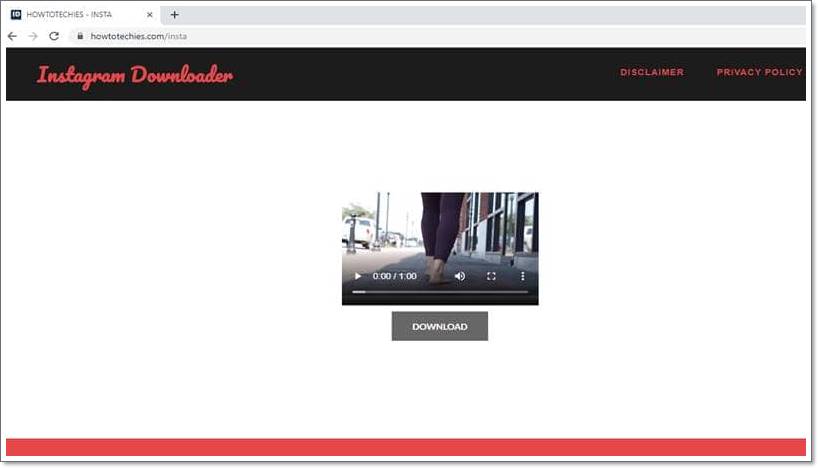
Now confirm the video and hit download to save it in your local device.
Instagram is the most popular social media platform for sharing videos, photos, and stories. Instagram video Downloader helps you to save high-quality photos/videos from the net.
The howtotechies is a one-click tool for downloading Instagram reels videos and photos from the web to devices like computers and mobiles. It is the fastest way to download Insta images and private videos.
Firstly go to Instagram and then open the image or video you want to download. Now copy and paste the Instagram URL of that video in the above input box.
After that, hit the download button and enjoy high-quality photos and videos. visit us on Facebook
If you’re wondering how to download videos from video streaming websites other than Instagram, you can use a free video downloader that allows the users to download their favorite videos from any website and save them on their device’s local storage.
You can download or save unlimited photos and videos from this tool.
Instagram is a social networking service that allowed you to share photos and videos publicly. Instagram owned by Facebook, Inc.
Instagram created by Mike Krieger and Kevin Systrom and launched in October 2010 for the iOS platform. Android version of this application was released 1&half year later, in April 2012, after that limited feature website version had launched in November 2012.
The app allows users to upload their photos and videos to their servers. You can edit your pictures with various filters and editors before upload. Users can add tags and locations on their photos.
It also has the feature to post images and videos publicly or with pre-approved followers. Users can search other users by their content, tags, and locations.
The application has an advanced feature such as like, comment, tag, and follows other people.
This website intended for Educational Purposes. This site uses the information that is freely accessible on Instagram and presents it differently.
Copyright and trademarks referred to their respective owners.